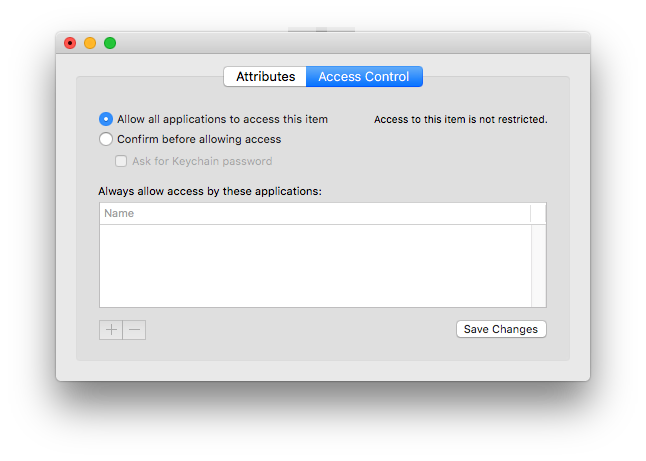IPP ERROR: RPCCommand MakeApp failed with return code Error_RemoteCertificatesNotFound
As a follow up to a previous article in which we launched a Blueprint only project with a Mac Mini, this time it’s about packaging C++ projects as well. It actually just takes one more step, though, breathe easy.
The error code above pretty much tells the truth. I read through some old forum posts and had to make two changes to my original “Just doubleclick it” approach. The certificate apparently has to be located in the System Keychain (not the login one), plus it has its access rights to be removed.
Importing the Developer Certificate
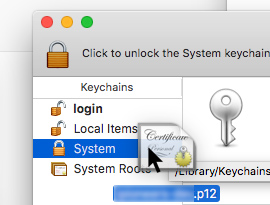 Copy your .p12 over to the Mac Mini. Instead of adding the profile to our login chain (like XCode would do it, too?), we need to import it to the System one. I am aware of the fact that this will interfere with multiple certificates as well as overall user rights, but you wouldn’t read this if you hadn’t looked out for it on Google, I guess 🙂
Copy your .p12 over to the Mac Mini. Instead of adding the profile to our login chain (like XCode would do it, too?), we need to import it to the System one. I am aware of the fact that this will interfere with multiple certificates as well as overall user rights, but you wouldn’t read this if you hadn’t looked out for it on Google, I guess 🙂
Making it accessible
Lastly, we’re allowing external applications to access this certificate as well. Maybe someone can tell how to really keep it secure but to me it appears as if UE4 cannot access the Key Chain (neither login nor System) with an allowed access. As of now, the following change helped me out. Right click your .p12’s private key and click Get Info.